When you add a still virtual background into Zoom, it copies the image file into a private directory. But when you add a video virtual background, it copies only a still thumbnail into its private directory, along with the video file’s location. If the original video file is deleted (e.g. it’s removed from the downloads directory) you’ll see the “[file].mp4 could not be found” error shown below. If you want to use custom video backgrounds, be sure to put the file in a place where it will stay around before adding it to Zoom.
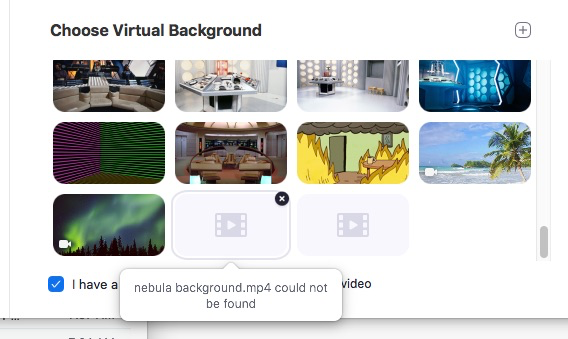
Recent Comments